This short post talks about how I setup Julia for Kakoune based of from my config. I rarely use Julia nowadays but some people still ask me how to setup Julia for X and Y editor lmao. So I'm just going to write it here to help others out a bit.
What is Kakoune?§
Kakoune is a modal editor that tries to be better than Vim. It reverses the action-verb syntax of Vim e.g. dw for delete word in Vim, wd in Kakoune. And it also removes some inconsistencies of the Vim editor when it comes to other functions of which I won't discuss and which you have to find out yourself.
The editor also has multi-cursors which is a controversial topic among terminal editor enthusiasts. But it's a good fit for Kakoune because of its "haptic" feedback or more accurately visual feedback that shows a selection before we can do any action.
The editor also has some kind of session/server support where you can edit in the same server socket. This allows multi-window editing without the actual need of a multiplexer (although, most users do actually use a multiplexer to make the experience better). Here is an example script to allow me to connect an existing session with sk or skim (an fzf clone in Rust).
#!/bin/bash
set -euo pipefail
shopt -s lastpipe
SESSION=$(kak -l \
| sk \
--prompt "choose an existing kakoune session> "\
--header "sessions" --reverse)
export SESSION
[ -z "${SESSION}" ] && exit 1
kak -c $SESSION $@ && exit 0The editor also has its own configuration language called kakscript. Although it's better for you to explore what it is since it will be discussed in this post.
This editor is highly opinionated and has many mixed opinions among Vimmers. I don't consider myself a Vim expert nor a Kakoune expert but I have experienced using many editors since the start of COVID-19.
Setup§
Some prerequisites needed:
- Installed
cargofrom Rust - Kakoune itself
- Julia
Assuming you already have the prerequisites, head to $XDG_CONFIG_HOME/kak or ~/.config/kak. If the directory does not exist, create it with md or mkdir. Next, at the root of the $XDG_CONFIG_HOME/kak or ~/.config/kak let's add a bootstrap install script for kak-bundle in the file kakrc.
evaluate-commands %sh{
# We're assuming the default bundle_path here...
plugins="$kak_config/bundle"
mkdir -p "$plugins"
[ ! -e "$plugins/kak-bundle" ] && \
git clone -q https://github.com/jdugan6240/kak-bundle "$plugins/kak-bundle"
printf "%s\n" "source '$plugins/kak-bundle/rc/kak-bundle.kak'"
}
bundle-noload kak-bundle https://github.com/jdugan6240/kak-bundleThe script was written in a configuration language called kakoune script or kakscript. The idea behind the language is to utilise the built-in shell that is assumed to be POSIX-compliant or POSIX-compatible e.g. bash, zsh, sh, dash, et cetera.
Installing Kakoune LSP§
Some people including me can't live without LSP so let's include that to our kakrc file.
bundle kakoune-lsp 'git clone --depth 1 -b v17.0.1 https://github.com/kakoune-lsp/kakoune-lsp' %{
hook global WinSetOption filetype=(julia) %{
set global lsp_hover_anchor false
set global lsp_auto_show_code_actions true
lsp-enable-window
map global user l %{: enter-user-mode lsp<ret>} -docstring "lsp mode commands"
map global goto w '<esc>: lsp-hover-buffer lsp-info-window <ret>' -docstring 'lsp-info-window'
# define-command -docstring 'lsp-logs: shows lsp logs on tmux window' lsp-logs -params 0 %{
# terminal sh -c 'less +F /tmp/kak-lsp.log'
# }
# map global goto L '<esc>: lsp-logs <ret>' -docstring 'show lsp logs on another window'
}
hook global KakEnd .* %{
lsp-exit
nop %sh{
rm -v /tmp/kak-lsp.log
}
}
} %{}We also need to add a bootstrap script to install the LanguageServer.jl package with PackageCompiler.jl. At the root of the $XDG_CONFIG_HOME/kak or ~/.config/kak, create the directory scripts. Then create the file scripts/julia-ls-install with the following contents
import Pkg; Pkg.add("PackageCompiler");
Pkg.add(url="https://github.com/julia-vscode/LanguageServer.jl", rev="master");
Pkg.update();
using PackageCompiler; create_sysimage(:LanguageServer, sysimage_path=dirname(Pkg.Types.Context().env.project_file) * "/languageserver.so")And in the $XDG_CONFIG_HOME/kak/kakrc or ~/.config/kak/kakrc file, append the following contents
bundle-install-hook kakoune-lsp %{
cargo install --path . --root "${HOME}/.local"
julia --project=@kak-lsp "${kak_config}"/scripts/julia-ls-install
}This will allow you to install kakoune-lsp as well as Julia's LanguageServer.jl and PackageCompiler.jl.
The script allows you to run a precompiled sysimage of the Julia LanguageServer.jl (although it's not needed that much ever since precompilation has improved since version 1.9 of Julia).
Configuring the LSP§
kakoune-lsp also needs to have a file that configures the LSP of any language. At the root of the $XDG_CONFIG_HOME/kak-lsp or ~/.config/kak-lsp, create the file kak-lsp.toml. If the directory does not exist, create it first before creating the file. Add the following contents to the file
snippet_support = true
verbosity = 2
[server]
timeout = 1800 # seconds = 30 minutes
[language_server.julia]
filetypes = ["julia"]
roots = ["Project.toml", ".git", ".hg", "Manifest.toml"]
command = "sh"
args = ["-c",
"""
julia --startup-file=no --history-file=no --project=@kak-lsp ~/.config/kak/scripts/julia-ls-kak
""",
]
[language_server.julia.settings]
julia.format.indent = 4
julia.lint.call = true
julia.lint.run = true
julia.missingrefs = "all"
julia.lint.iter = true
julia.modname = true
[semantic_tokens]
faces = [
{face="documentation", token="comment", modifiers=["documentation"]},
{face="comment", token="comment"},
{face="function", token="function"},
{face="keyword", token="keyword"},
{face="module", token="namespace"},
{face="operator", token="operator"},
{face="string", token="string"},
{face="type", token="type"},
{face="default+d", token="variable", modifiers=["readonly"]},
{face="default+d", token="variable", modifiers=["constant"]},
{face="variable", token="variable"},
]Then at the root of the $XDG_CONFIG_HOME/kak or ~/.config/kak, add a new file scripts/julia-ls-kak with the following content
import Pkg
"""
`buffer_file_path`
Gets `buffer-file-name` value which gives
the full path to the file associated with the buffer.
"""
buffer_file_path = if haskey(ENV, "kak_buffile")
ENV["kak_buffile"]
elseif haskey(ENV, "KAK_LSP_PROJECT_ROOT_JULIA")
ENV["kak_buffile"] = ENV["KAK_LSP_PROJECT_ROOT_JULIA"]
else
ENV["kak_buffile"] = Pkg.Types.Context().env.project_file
end
"""
`project_path`
Gets the full path of the project where the LSP should
start. The steps starts with the following:
1. Check if there is an explicitly set project.
2. Check for Project.toml from buffer's full file path exluding the file name.
3. Check for Project.toml in current working directory.
4. Fallback to global environment.
"""
project_path = let
dirname(something(
Base.load_path_expand((
p = get(ENV, "JULIA_PROJECT", nothing);
p === nothing ? nothing : isempty(p) ? nothing : p
)),
Base.current_project(strip(buffer_file_path)),
Base.current_project(pwd()),
Pkg.Types.Context().env.project_file,
Base.active_project()
))
end
# Activate the project
Pkg.activate(project_path)
# Install packages if they weren't installed
Pkg.instantiate(; verbose=true)
# Then remove it from the LOAD_PATH
# We did this just to get the packages for the
# project, we do not need it for the LSP.
popfirst!(LOAD_PATH)
ls_install_path = joinpath(get(DEPOT_PATH, 1, joinpath(homedir(), ".julia")), "environments", "kak-lsp");
pushfirst!(LOAD_PATH, ls_install_path);
using LanguageServer;
popfirst!(LOAD_PATH);
depot_path = get(ENV, "JULIA_DEPOT_PATH", "")
symbol_server_path = joinpath(homedir(), ".cache", "julia_lsp_symbol_server")
mkpath(symbol_server_path)
server = LanguageServer.LanguageServerInstance(stdin, stdout, project_path, depot_path, nothing, symbol_server_path, true)
server.runlinter = true
run(server)This is a custom LSP script I made to avoid the limitations of just running run(server). See the comments above the project_path variable.
Conclusion§
That's it. You have finally reached the end of the post and have configured your kakoune editor to work with Julia.
Here are what the result should look like if (ignoring the statusline and the gruvbox theme) if you have the config:
Hover: 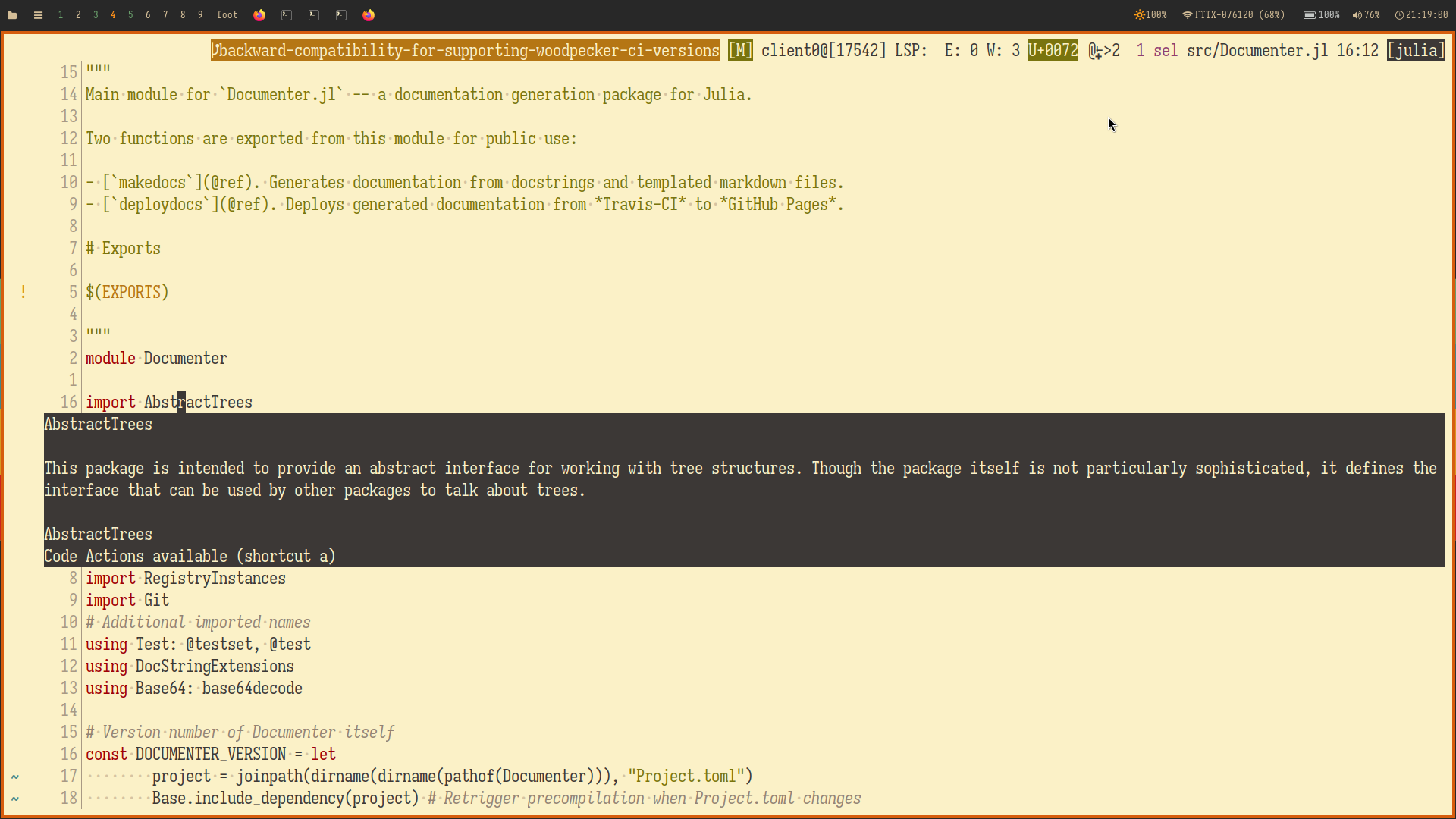
Snippets and Completions: 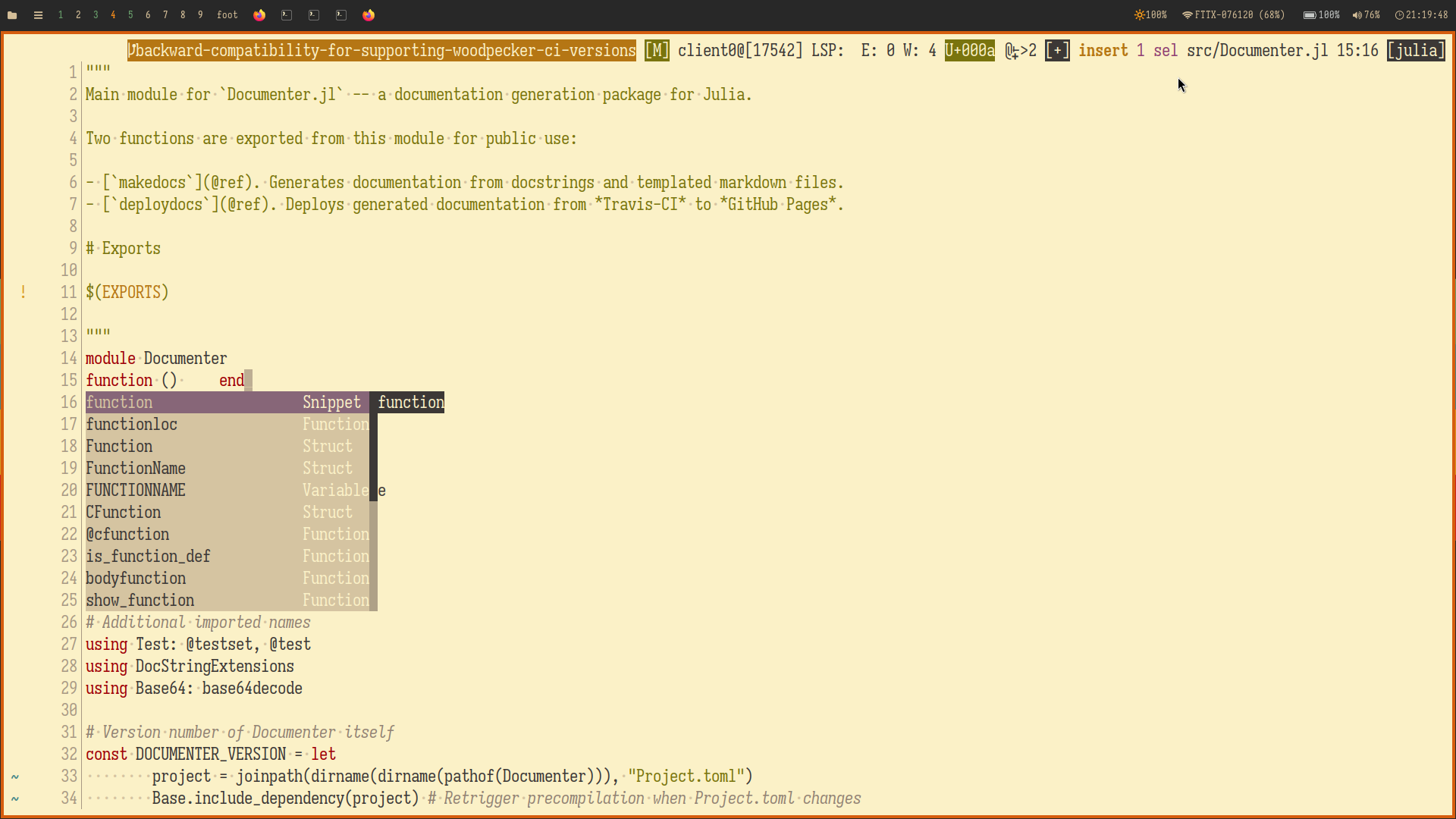
Versions of software used at the time of writing§
- Julia v1.10.4
- Rust 1.78
- Kakoune v2023.08.05
- Kakoune LSP v17.0.1