So my mentor has already made a post about how to use TPMs in openSUSE.
I followed a bit, did some weird stuff because it doesn't work at first. It turns out I made a typo and missed a flag 🥴
Now that was all fixed, I was curious if I could use the key to verify my identity on GitHub or any forge e.g. Codeberg. So I tried it on GitHub. Here was the process.
Adding the SSH public key to GitHub§
First, you have to add the pubkey to your ssh directory
ssh-keygen -D /usr/lib64/pkcs11/libtpm2_pkcs11.so.0 | tee ~/.ssh/id_ecdsa_tpm.pubAnd then just copy the SSH pubkey. Here, I use wl-copy to copy it to my system clipboard. Make sure you clear your system clipboard after. Add it in https://github.com/settings/ssh/new. For now, set it as an Authentication Key.
ssh-keygen -D /usr/lib64/pkcs11/libtpm2_pkcs11.so.0 | wl-copy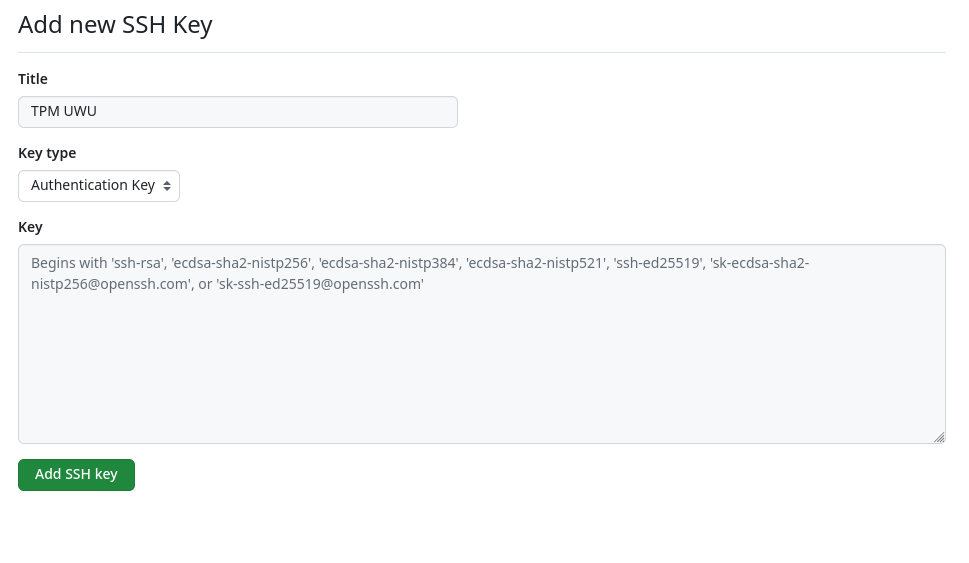
Next, we might want to add this as our way to sign git commits with SSH.
git config --global user.signingKey ~/.ssh/id_ecdsa_tpm.pubIt is up to you to sign your git commits. I do this globally.
git config --global commit.gpgsign true
git config --global gpg.format ssh
git config --global format.signOff trueThen like before, just add the SSH pubkey again as your signing key. Just select key type as Signing Key.
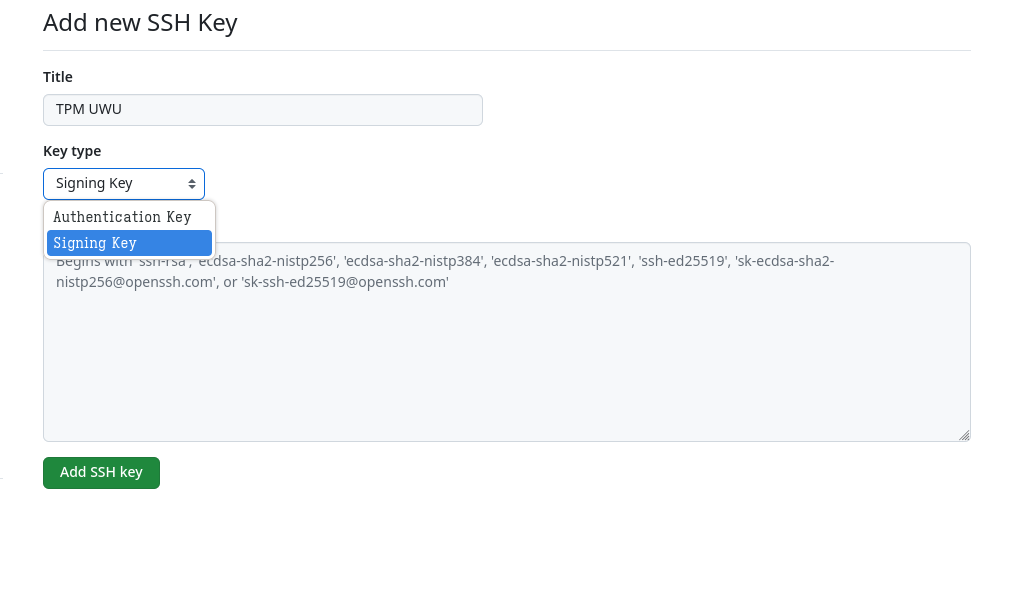
Lastly, edit your ~/.ssh/config if you have one (or do something similar) like the one below
Host github.com
User git
PKCS11Provider /usr/lib64/pkcs11/libtpm2_pkcs11.so.0
PasswordAuthentication noSome Caveats§
The issue with this configuration is that ssh-agent can't add the private key automatically or permanently as of now. So you have to do the command manually after a reboot or when ssh-agent expires (if you set it like that)
ssh-add -s /usr/lib64/pkcs11/libtpm2_pkcs11.so.0ℹ️ You might want to configure that within your shell profile.
Once the private key is added, you can do basic SSH stuff with Git. 😄